Breathing life into the abandoned Blogworks XML project
As always, so much to do, so little time – therefore why not distract myself with plans to resurrect Adrian Frosts Blogworks XML project?
Rick Hurst Web Developer in Bristol, UK
MenuAs always, so much to do, so little time – therefore why not distract myself with plans to resurrect Adrian Frosts Blogworks XML project?
Recently i’ve been using Bloglines news aggregator to subscribe to all the RSS/RDF enabled websites which I visit regularly. This has completely changed my browsing habits. Bloglines works in much the same way as an email inbox – you can see which sites have been updated from a list in the left pane.
So now rather than trawling through bookmarks and tabs only to find that a site hasn’t been updated since I last looked, I only visit sites that have new content.
Depending on how the RSS has been set-up you either get a list of new headlines, a list of new headlines and summaries or in some cases the whole article. Whichever way, clicking the title will take you straight to the article on the actual site.
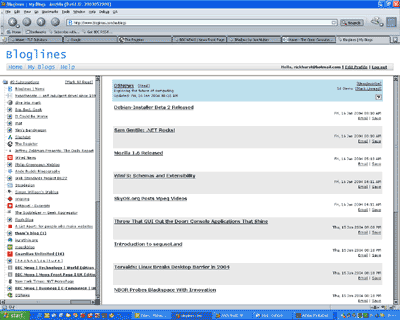
Linux based media appliance running LinDVD was demonstrated at Linux World Tradeshow last week.
Instead of having to wait for Windows to boot, the technology allows all a PC’s entertainment functions – TV, DVD, CD, MP3, radio – to be run on a pared-down version of the open-source Linux operating system, called LinDVD. Rather than sitting on a hard drive, LinDVD is small enough to be held in a read-only memory chip and boots in 10 seconds flat."
(source:New Scientist)
From Overcaffeinated
and other enterprise features.
Also see http://www.mysql.com/press/release_2004_02.html.
mySQL is already popular, but lack of stored procedure support has previously hindered adoption by many.
This must be a joke surely? – college students paid to wear temporary tattoos on their foreheads. I suppose it makes a change to the widespread practice of paying a fortune to advertise companys like Gap and Nike on your clothes and shoes.
been thinking about this before:-
http://diveintomark.org/archives/2003/08/15/slugs
The idea is to have URLs which make sense and do not contain file extensions. This is a nice user friendly way of doing things, and it also helps if you intend to change platforms technologies at a later date or maybe integrate more than one technology into a single site.
Some publishing systems such as the excellent Plone (Portal and CMS based on the Zope server content management framework) do this by default as web pages are actually objects rather than files sitting on the file system (well actually you can have both, but I won’t go into it here).
Most of my commercial work is Microsoft ASP based, and I dont have the luxury of using some of the methods described above, especially when I don’t have direct access to the server configuration (e.g. if the site is hosted on a shared host), so I have to experiment with the best way to do this.
On one ASP based CMS I built, I went to the laborious lengths of giving it the ability to create a new folder for every page to give the site the appearance of having a file extension free structure. It works fine but the code crunching needed to get the system to to create and maintain a replica structure via FTP on the live site is by no means ideal – there are pages of code needed to track changes and make sure the system tidies up after itself when a page is moved etc.
One other method I have experimented with is that of the custom error page. Before I describe it, it is a fairly ugly "hack" and makes server logs virtually useless, so custom logging and reporting is required if you go down this route. It also increases server load, and you need a host who will allow you to have a custom error page.
I won’t go into detail here but the basic principle is that all unknown URL requests are sent to a custom error page (404 error page), which is in the form of an ASP. The page contains server side code to read the query string (which will contain the requested URL) and redirect to the appropriate "real" page, either by looking it up in a database or by some type of consistent naming convention. As I say, ugly. This method also makes it difficult to use querystrings.
A similar technique is to use an extension such as isapi rewrite to read incoming URL’s and redirect as appropriate, using regular expressions to extract data from the incoming URL.
On the way to work yesterday I could smell burning rubber and then the the battery light came on on my dashboard. I took a look under the bonnet and noticed that my fan belt had disappeared. (The fan belt doesn’t actually drive the fan, but the terminology remains from old engines where it would have done).
The fan belt actually drives the alternator which charges the cars battery, so without it eventually your car electrics will drain the battery, your headlights will get dim, you will probably get some misfiring and the car will stop working, possibly leaving you without even hazard lights. Therefore replace it immediately.
You would get the same symptoms (battery light, dim headlights, misfiring) if the alternator has become disconnected, blown a fuse or just expired.
everyone ‘s favourite gadget has just smaller, and for a refreshing change cheaper (smaller usually means more expensive when it comes to consumer electronics). Apple have just launced the ipod mini. It’s only got a 4gb hard drive. only? why did I say only, 4GB is huge really and you could always seperate your music collection into "bite size" 70 hour portions.
Update: There has been a frantic buzz about the iPod mini, but then people have started to change their opinion on it fairly quickly. The main criticism is price – it’s not that much cheaper than a 15gb iPod so most people would spend the extra and get 14gb more storage. Also people are saying that the pastel versions look tacky, and that physically it is not that much smaller either.
I’m still waiting for a hard disk based MP3 player with built in wifi, email and web browser to come out before I put forward a proposal to my purchasing manager (wife). Alternatively a PDA with a hard disk would do….
I’ll be interested to see whether the forthcoming MS Portable Media Centers based on CE are going to have web functionality. Maybe all will be revealed at CES 2004 in Las Vegas this week.
oh and I just installed the WMPamplog winamp plugin which lets w.bloggar know what i’m listening to..(hence info below)
iMode sites are basically HTML cHTML (compact HTML – a subset of HTML) websites designed specifically for cellphone web browsers – I didn’t realise how widespread they were, but is dominant in Japan because it is used by NTT Docomo.
In fact on closer inspection it seems to have been started by DoCoMo as a service, which goes way beyond just cHTML to incorporate Java and Flash based multimedia.
The first one I found was this one Googe Imode. Very useful, I was chuffed to find that it works (very slowly and expensively) on mobile internet explorer on my ancient sony cellphone.
The UK and US mobile internet market seems to be fairly oblivious to the potential of this, probably because of the WAP overhype, whereas Mobile internet use is more common than desktop internet access in Japan. Hmm deja vu
Update: mobile internet more popular than ever in UK
Also on this subject I was reading over at the register, about a move to Macromedia from Microsoft by Juha Christensen making flash lite an even more serious contender as a software product for mobile phones (has already been adopted by Docomo)
Rick Hurst 2006-08-14 15:05:12