i’ve just set up an account with watchthatpage.com in attempt to find an easier way to keep track of sites that have not yet joined the RSS revolution. There are plenty of sites still out there that do not provide an RSS feed for their news pages and blogs. As Robert Scoble pointed out a while back – 98% of people don’t use RSS, but that means 2% of users do – which is a hell of a lot of traffic, reading the web via an RSS aggregator rather than actually visiting the site. It seems backwards not to have an RSS feed for frequently (or infrequently) updated news/blog content. I’ve used this analogy before, but i’ll use it again – expecting people to visit your web site just to see if anything has changed is a bit like standing on someones doorstep and not knocking or ringing the bell, but hoping that someone will come and open the door occasionally just to see if anyone is a standing there.
I don’t actually use my RSS aggregator (bloglines.com – an online service, so I can keep track of news and blogs from any web device, including my mobile phone) to read all the sites I visit – some sites (scobelizer, register etc) are updated so frequently that I know thay will have updated since I last looked, so I just have them bookmarked (via foxylicious firefox extension – my bookmarks are maintained from my del.icio.us tags), otherwise my aggregator gets full of unread content and this reduces the value of it, as I tend to skim read and dismiss stuff.
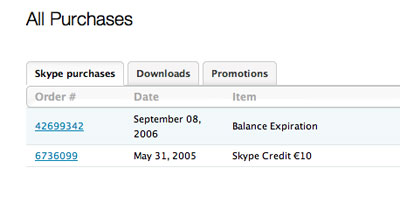
I discovered today when I went to make an urgent skype-out call (forgot my mobile and work phone needed rebooting) that my remaining 7 euro balance had expired. Ironically it appeared on my account as a “purchase”: 1 balance expiration, status: “delivered”. Cheers skype. Yeah I know it is probably in the small print, I did buy my credit over a year ago, but annoying all the same, especially as it only ran out a few days ago and I actually needed it today..

At the end of October, myself and two other Netsight Plonistas will be off to Plone Conference 2006 in Seattle. Looking forward to meeting up with some plone gurus over a beer or several.
As Plone becomes more and more mainstream, it has appeared on the radar of spammers. They are targeting community sites where people are allowed to sign up without moderation, and using scripts to create loads of false members. A weakness in the way user portraits are handled is being exploited to inject javascript redirects in, so that people visiting a profile page (or anywhere else where portraits are displayed?) are redirected to other sites. If you are affected by this, or don’t want to be – here’s how to sort it out
Thankyou very much for the unprecedented amount of comments I found in my moderation queue over the last few days. Very informative, but just so you know I don’t need any of the gambling facilities or drugs you all recommended. I’ve just activated Akismet to see how that goes – I was very impressed that it comes as standard with this version of wordpress (2.0.3). All I had to do was sign up at wordpress.com to get an api key.
I always forget this – when doing a zope catalog query, you are searching the index contents not the metadata contents. If there is a field in your metadata that you want to be able to use as a variable in a portal catlog query, you need to add the field as an index and then reindex the catalog (or just the new field within the catalog).
For example I was generating some custom tabs for the contents of a particular folder within a plone site and I wanted the catalog query to exclude any items with the “exclude_from_nav” field set to True. It wasn’t listening to me. The solution was to go to portal_catalog -> indexes and add a new field index ‘exclude_from_nav’ (i.e the field name needs to match the meta data field name). Tick the box next to the new ‘exclude_from_nav’ and hit the reindex button. Now the catalog is aware of this field and which objects in the zodb are set to true and false.
On a custom plone 2.5 skin we found that the livesearch results were getting overlapped by certain elements of the content including action menus and elements within a composite page, in IE6. After much trial and error this turned out to be because I had used absolute positioning on the search form, which obviously confused something somewhere along the line. I also had to remove position:relative from a couple of containing elements to get it to work. As this was a custom skin already fairly heavily modified (both css and template changes), I haven’t narrowed down exactly what was happening yet, or if there is a better way to address it, but I ended up moving the form and using floats and margins to get it in position.
The plone livesearch template and CSS code seems a little over-complex to me, and I don’t really like the use of an HTML fieldset to render the results, as this is always the first thing I break during a customisation so I may create my own version in due course (in private of course, before I go around claiming I have a better version than the one that ships with plone!).
this is the internet equivalent of trying to organise my CD collection – wait- that’s not too difficult, i’m giving most of my cd’s to a charity shop as I prefer digital only these days. I think my “readers” are getting a bit confused when I jump between posts about coffee and posts about geekery. no. those two go together perfectly. Anyway, i’m going to add some categories, and try to retro-categorise some of the old posts over time. RSS subscribers may see old posts reappaer for a few days/weeks/months/years

at this rate i’m going to find it very difficult to review anywhere else 😉
As I have a fresh install of windows on my work laptop, I also have a fresh install of thunderbird. When I started using it, it was underlining everything I typed as if misspelled. It obviously wasn’t initialised or didn’t have a dictionary installed. I couldn’t see anything under options, so I tried installing an extra language to see if that would kick it into life. First mistake, I accidentally installed the language pack into firefox instead of thunderbird – make sure to read the instructions before installing, which does warn you of this -but I hardly ever read instructions.. Anyway that didn’t fix it.
What did get it working in the end was pressing the spellcheck button within a message compose window and choosing a language…

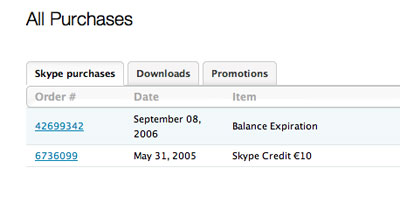


Mark Nagode 2010-10-07 15:36:23