Web developer tools of the trade
I’ve had to change machines a few times recently, and each time I wish I had a decent checklist of what I need to be able to do my job. I thought it might actually be an interesting blog post, detailing not just what I use, but why.
Machine: macbook air
I blogged about using a 13 inch macbook as my main machine for web development before, so I won’t repeat it here – the main point I want to make here is that I don’t want to be using more than one computer and it needs to be a laptop that runs some flavour of unix natively and will run the latest versions of Adobe Creative Suite reliably, and a mac laptop fits the bill. Why does it need to be a laptop? It was essential when I was a freelancer – I worked on site at clients offices and not many of them would supply a computer. My current employer provides hot-desks with monitor/mouse keyboard etc. for people to plug their laptops into.
OSes: OSX, Ubuntu and Windows
In the past i’ve experimented with Linux on cheaper non-mac laptops, but I always get caught out by needing a native version of photoshop running – using wine or VM’s to do this has proved slow and unreliable. If Adobe really wanted to put a dent in Apple’s revenues, they should release a linux version – I know many people who would drop OSX if they weren’t dependent on Adobe products.
Why not windows as my main OS? Mainly because it doesn’t run unix natively, but I also find windows a pain to maintain and keep stable and secure.
I keep Virtual Machines (VM) for when I need to develop or test stuff in windows – Windows 7, plus other versions for testing on different versions of internet explorer. I still look after some legacy classic ASP stuff, so for this I have microsoft webmatrix installed on the Windows 7 VM, which as a cut-down version of IIS for local development. I also use Heidi SQL as a GUI for MySql on windows, and Sublime Text (mentioned later) for code editing.
I also keep an ubuntu VM for LAMP development, mainly so I can keep it separated from the Python/ Django/ Appengine orientated dev environment I use in my day-job at Potato. It also makes it transportable and easy to back up.
Graphics Editor: Adobe Photoshop latest version-ish
I’m not a designer so shouldn’t necessarily need Photoshop, but I receive layered photoshop files from different designers and agencies, and I need to do stuff with them. When i’ve tried switching to other tools in the past, as some will open layered photoshop files, but i’ve been caught out by one missing feature or another, usually from the latest, or almost latest version of photoshop. So it looks like I will be a slave to Adobe until such a point where I stop being a front-end developer, or start working with designers who don’t use Adobe products (do they exist?). Otherwise i’d happily jump to something like pixelmator on OSX, or Gimp.
Code Editor: Sublime Text 2
I actually began writing this blog post months ago, but left it as a draft, and this section used to read Textmate! I used textmate for several years, but always had stability issues with it when I needed to edit something from a mounted folder or over sFTP. Sublime does the former quite well, and the latter is possible using macfusion. I haven’t really explored sublime at all, so i’m probably only using a tiny percentage of its features, but it seems to do everything textmate did (or rather everything I did with textmate). The thing that really won me over is that there are versions for OSX, linux and windows, and the licence is transferable. This means that in the rare times I have to use other operating systems, I can use the same editor, which is great.
Code editing over FTP:Coda
I also bought a copy of coda, which I found invaluable when I was a freelancer, as some of my freelance clients were pretty old-skool with their hosting and I needed to use FTP, often including the necessity to edit stuff (local settings/ config files etc) directly on the live server without SSH access. Coda is great for this, and is also a nice text editor that I tried to start using full-time, but it was missing the “autocomplete strings already in the page” feature (i.e. if you added really_long_variable_name to a page, it appears as a suggestion when you start typing it again) that Textmate and sublime do really well. Actually, I haven’t even installed it on this machine, not sure I will now..
Code editing in the terminal: Emacs
I usually install Emacs (No X version) on whatever server i’m accessing via ssh, for editing files on the server. I only know all the basic operations needed to be productive with it.
Server-Side web development: Python, Django and PHP
Wait, did I say Python *and* PHP in the same sentence? My chosen technology for building websites these days is the Django framework which runs on Python, but for years I also built stuff with PHP. Unlike most of the Python community, I don’t have a problem with PHP, and will continue to use it for some things – the big advantage of PHP is that it runs on most shared web hosts, whereas Python/Django needs more specialist hosting environments.
Why not Rails? Basically i’ve been trying not to stretch myself too thinly, as I have a habit of doing. I wouldn’t rule out learning Rails in the future, but there’s only so many hours in the day! I am however learning Node.js, as I see it as a logical progression of my existing JavaScript knowledge, and think server-side JavaScript will be big in the future.
Source Control: GIT (with SourceTree as a GUI)
I’ve blogged before about how i’ve moved over to GIT from SVN. I do this mostly from the command line, but I also have a copy of SourceTree, which I find really useful for preparing large commits and searching logs etc.
General FTP and sFTP: Filezilla
I have to stress here that I only ever use FTP for website deployment when forced to – I don’t run it on my own server, and deploy all my sites via GIT, in pretty much the same way I used to with SVN. Also Appengine has it’s own deployment process, and doesn’t support FTP or anything close to it!
So, with that clear, if I ever need to do some general FTPing for whatever reason (the last time was to bulk upload about 200 video files to a client’s wordpress site on shared hosting), I use the excellent FileZilla. Just like Sublime Text 2, there are handily versions for OSX, Windows and Linux.
AppEngine python SDK/ GoogleAppEngineLauncher
To develop Django apps on AppEngine (or more specifically Python AppEngine apps that use parts of Django), you install Google App Engine Launcher. We actually deploy apps via the command line rather than using the launcher GUI, but it’s all part of the same install.
Databases: MySQL and PostGres
For PHP and non-appengine Django stuff I mainly use MySQL. It does what I need it to, and i’m confident the performance and scalability are more than enough for most projects. I also use PostgreSQL for GeoDjango projects, using the PostGIS extension.
General Django dev: virtualenv and pip
For any local sites running Django I install a copy of Django and specific packages in a virtualenv. This means that I can have multiple different versions of Django installed with different dependencies in a sandbox. I also use virtualenv when deploying a Django site on my server, allowing me to have different standalone django versions on the server too. I install dependencies using PIP.
Email: Gmail web interface
I don’t use a desktop mail client anymore, preferring to use the gmail web interface, for both my personal gmail account and google apps for domains email accounts. This is for two main reasons: my gmail account is so massive that the mail app on OSX struggles with it – it ends up contstantly syncing and you are never quite sure if it is up to date, and also in the past I have ended up switching machines so frequently that it was just a pain trying to get everything set up. I actually get on fine with the Gmail web interface and would be lost without its search!
Front end debugging: Firebug and chrome developer tools
I still think firebug is the most important tool in a front-end web developers toolkit. Chrome developer tools does exactly the same thing, but my familiarity with firebug stops me moving over to chrome full-time, along with possible caching issues I once experienced with JavaScript generated DOM elements.

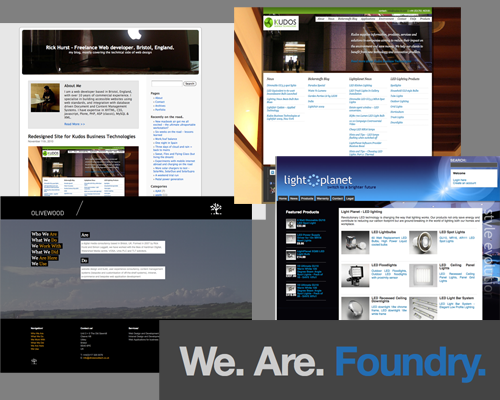
The guys over at livemodern.com seem to have the biggest Ploneboard installation but also seem to be going through huge growing pains (bugs, speed issues, etc).
Watching that website alone has kept me from using Ploneboard more.
BZ
BZ 2007-02-07 13:33:43
Ed 2007-02-15 15:35:31
Found this post of yours. We are getting ready to relaunch something that predates web forums – CIX Conferencing. Would be interested to get you to take a butchers if you are interested. This is web accessible but has always been a closed community. Drop me an email if you’d like a look.
Graham (MD)
Graham 2008-02-18 19:41:45