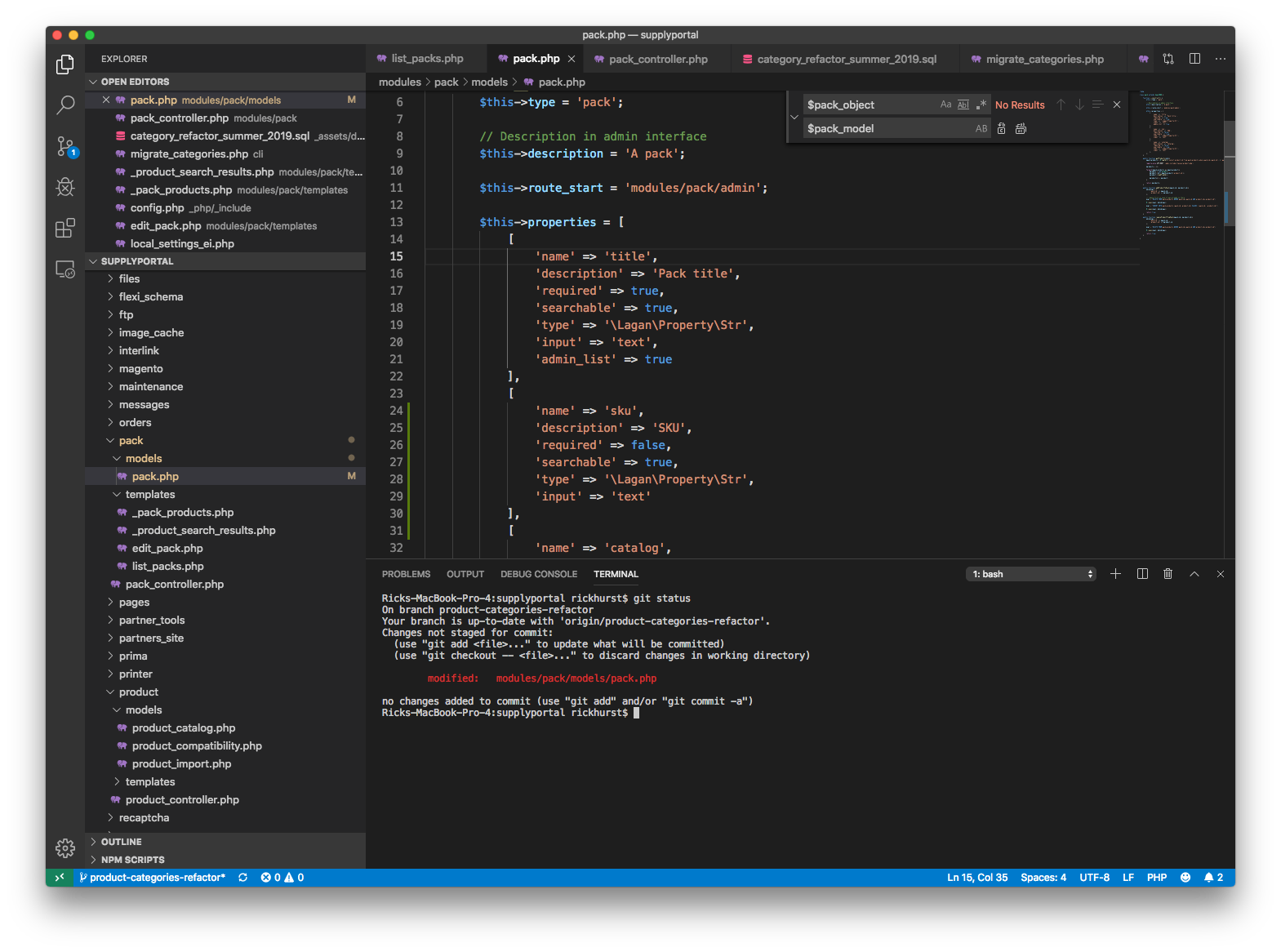Raspberry Pi WIFI bridged access point
I usually rely on a wired ethernet connection in my home office, enabled by a powerline adapter running through the mains wiring to the house, where the other end connects to one of the ethernet sockets on an Airport. Yesterday I took delivery of a shiny new Macbook Pro and was reminded that they now only have Thunderbolt 3 sockets, making my Thunderbolt to ethernet adapter redundant. Thanks a lot Apple, that’s another expensive white adapter to add to my box of random useless adapters, and another one or two to buy (I still need a USB port for a couple of things, and displayport/ HDMI for an external monitor or two).

Luckily I had a spare Raspberry Pi 3 B+ lying around, and after a couple of false starts, I now have a bridged wireless access point in the home office, bridging the wired ethernet connection from the powerline adapter. Bridged works best for me so that I still get an IP address assigned via DHCP from the Airport, in the same IP range – it just keeps things simple. I’ve given the PI access point a unique SSID rather than mirror the one used in the house because sometimes it’s useful to know which one you’re connected to.
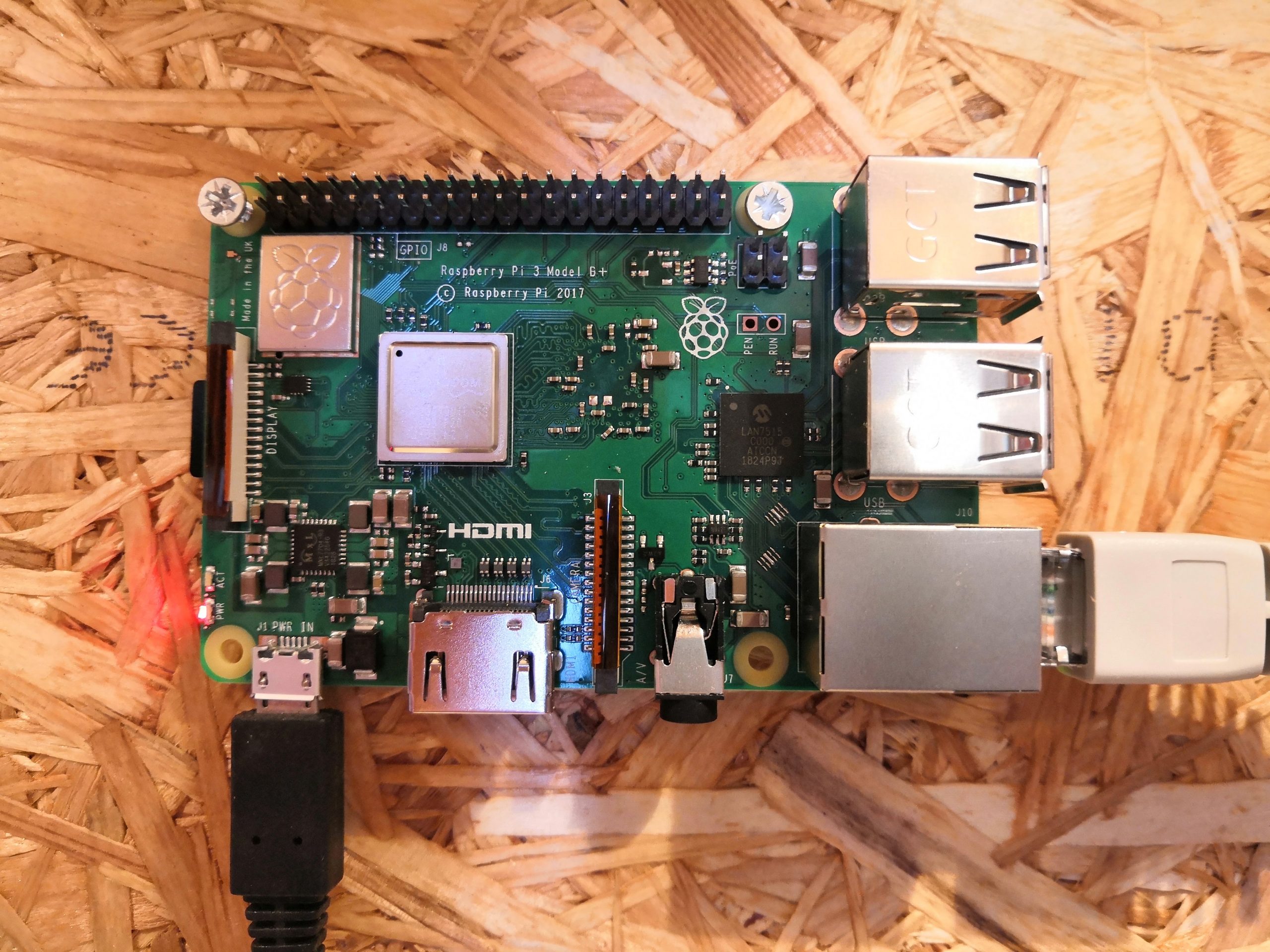
Installing and configuring the software
This is the how-to I followed: Setting up a Raspberry Pi as a bridged wireless access point. I’m not going to repeat all the steps here, but for what it’s worth, one of my false starts was the result of this part:-
To use the 5 GHz band, you can change the operations mode from hw_mode=g to hw_mode=a.
Apparently this works for Raspberry Pi Model 3B+ onwards, but it just didn’t work for me – the access point didn’t show up. After changing it back to the default “g” it works fine. The powerline adapters (and the mains wiring they use) already limit the speed of the connection a fair amount, so i’m not too bothered about this.
The other false start was following a completely different how-to, which only resulted in locking myself out of the pi via ssh and creating an access point which didn’t provide internet access!