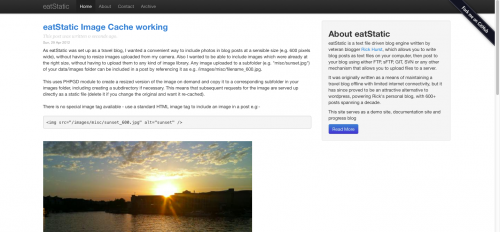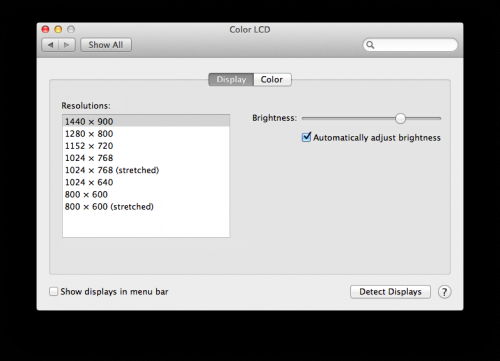Analysis of my social media usage
Over the last couple of years i’ve tried to rationalise the way I use various social media sites, and I realised that how I use a service has evolved over time.
Flickr
I think flickr was the first social network (of sorts) that I signed up to, in 2005. It was the instagram of it’s day, but with an important difference in that people uploaded whole galleries at a time. It made a real feature of the use of tags, so that you could follow an event, or add contacts and follow their streams. I even signed up for a pro account to allow me to create more galleries. I’d also use it as a blog/ diary – frequently posting pictures of the coffee or beer I was drinking (like I say – the instagram of it’s time). I kept twitter for personal/ creative use, rather than posting family pics, baby photos etc., but the fact that it had a permissions system meant that I could restrict content to people marked as friends if I wanted to. I’m not really using flickr now, and am shortly to let my pro membership expire – it doesn’t offer me enough as a paid service, it’s hardly changed over the last few years, it feels clunky to use. Also, alarmingly it also seems to be full of really good photographers, which doesn’t fit in with my desire to post grainy camera phone pics of my food, like I now do on instagram.
I also dived into facebook in 2005 (I think), and pre-twitter, most of my friends were from the web industry, and I used it mostly like I do with twitter now, for joining in conversations mainly about building web things. As it became more mainstream, I started using it to keep in contact with old friends and current non-techie friends, and it became a strange mix. I was also getting friend requests from people i’d never met, and as facebook became more.. err… social, I started to trim my contacts down to only people I had met in real life. When twitter took off, many people had their twitter and facebook status updates synchronised, and this started to drive me mad, seeing the same things over and over, so one night I deleted pretty much all my web industry friends (all of them were on twitter anyway), stopped posting anything techie to my status updates and embraced it as a way of keeping up with non-techie/ web industry friends (old and current) and family.
My twitter use hasn’t evolved that much – I post less pictures of my food and coffee than I once did (as i’ve already mentioned, I have instagram for that now), but due to it only having basic privacy settings, I tend not to post any family pictures, and am pretty guarded about posting anything personal. It’s mostly for technical discussion, but is also social, as of course some of my web industry friends have become good friends out of work (but still tend to talk shop down the pub). The thing I still really hate about twitter is that there is no native “mute” function (although it exists in some twitter clients), which means that I tend to unfollow people if they get a bit noisy tweeting from a conference or something, then by the time you go back to follow them again, they’ve been offended and decided to unfollow you back! I have to say facebook is much better for dealing with this kind of thing – you can anonymously mute people, and it’s much easier to group people and select who sees what. Twitter has lists, and i’ve tried grouping people into lists, so I can choose to only see tweets from certain groups of people, but it has no prominence as a feature in the native twitter UI, and people feel sidelined if they are only on a list and not on your main timeline.
I was late to the party on this, only starting to actively use it in the last few months, but just like flickr back in 2005, I use it to explore my creative side (mediocre pictures of clouds, coffee and food), and as a kind of diary, to remind myself what I was up to, and where I had been. Instagram public profiles have just arrived, and this has made me feel unsure about how I want to use instagram. Even though initially my pictures were set to public, it still felt like a fairly private personal thing, that I just shared with a few friends and web industry aquaintances, so i’ve set it to private for the time being. I don’t really want or need to showcase my instagram pictures to the general public, but occasionally I will post them over to facebook or twitter. So not sure which way i’ll go on that – if I do choose to make it public, i’ll be less likely to post any family or personal stuff, and there’s only so many cloud pictures my instagram followers can take!